
Desktop Wallpapers
Page 1
Grace your computer's desktop (or mobile device) with some great Disney wallpapers, featuring our own original artwork as well as designs from many great artists. Scroll to the bottom of the page to learn how to install and use them.
-
Blue Starburst

-
Red Starburst

-
Orange Starburst

-
Yellow Starburst

-
Cinderella Castle

-
Villains

-
Maynard

-
Temple of the Forbidden Eye Map
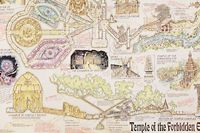
-
Tigger

-
Vampire Teddy

-
Haunted Mansion Holiday

-
Neverland Map

-
1998 Tomorrowland Logo

-
Pattycake Lounge

-
Surfer Mickey

-
Haunted Mansion Plaque

-
Stitch Wrapping

-
Gold Disneyland 50th Logo

-
MKY Logo

-
Tomorrowland Logo

Installing Wallpaper
Windows
To change the Desktop wallpaper, follow these steps:
- Click on an image above, and wait for the wallpaper to load.
- Right-click on the wallpaper, and choose Set as Wallpaper.
Optionally, you can save the wallpaper for future use:
- Click on an image above, and wait for the wallpaper to load.
- Right-click on the wallpaper, and choose Save Image.
Mac OS X 10.2 & Earlier
To change the Desktop wallpaper, follow these steps:
- Use the Desktop Preference pane.
Mac OS X 10.3.x & Later
To change the Desktop wallpaper, follow these steps:
- Click on an image above, and wait for the wallpaper to load.
- Save the file to your Desktop.
- Open your System Preferences.
- Choose the Desktop and Screensaver pane.
- Choose the Desktop tab.
- Drag the image file to the image "well."




