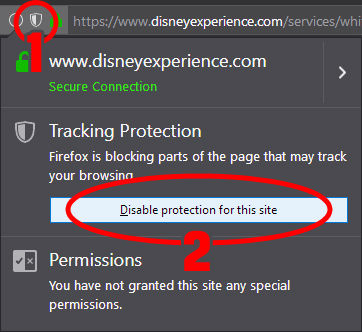Ad Blockers and Trackers
Introduction
To help keep the content of the Disney Experience free to all, we use third-party advertising. They play an important role, along with donations from you, in helping to keep this website up and running. But, with the increasing popularity of ad blockers and anti-trackers/cookie blockers, we are losing that much-needed revenue.
Annoying, Irrelevant, & Inappropriate
Let's face it: third-party ads can be pretty annoying . . . especially when some websites take them too far! They interfere with page load times, and are often irrelevent.
We primarily use Google Adsense, and take an active role in making sure that we comply with Google's strict ad placement guidlines. There is a limit of three Google ads on any given page, and they load asynchronously, which means they will never interfere with the loading of the normal page conent.
We also actively browse through the ads, blocking inappropriate, irrelevent, and dubious advertisements. We don't always catch them in time, and a few may slip through the cracks, but we find them eventually. If you see an offending ad that keeps popping up for days or weeks on end, please take a screenshot of the ad and e-mail it to us right away!
Unblock Us
Installed Ad Blockers
If you have installed a specific ad blocker on your browser, put us on your ad blocker's list of approved websites so that it doesn't block ads. You can whitelist/unblock either the whole website (simplest method) or individual trackers (more control). For individual trackers, you will need to unblock both Google Adsense and DoubleClick. Please refer to your specific ad blocker's manual on how to do that.
Please feel free to review our Privacy Policy.
Built-In Ad Blocking
If you are just using your browser's default built-in ad blocking feature, consider disabling it for our website. Here are a few browser options:
Firefox
Firefox has a very simple method for allowing ads. Simply click on the small shield icon (1) in your navigation bar, then click on the "disable protection for this site" button (2). To turn protection back on for our website, repeat the process.