
Desktop Wallpapers
Page 2
-
Blue Disneyland 50th Logo

-
Pink Disneyland 50th Logo

-
Silver Disneyland 50th Logo

-
Disneyland 50th Mickey Logo

-
Disneyland 50th Mickey Logo with Tinker Bell

-
Disneyland 50th Mickey Logo

-
Zero

-
Hollywood Tower Hotel Logo

-
Stitch

-
Haunted Mansion Holiday Portrait

-
Fantasmic!

-
Mark Twain River Excursions

-
Santa Jack

-
Maleficent

-
Disney Parks

-
Tiki Terror

-
Disneyland 'D' Logo

-
The Haunted Mansion

-
Goofy Starburst
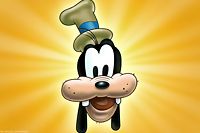
-
Donald Duck Starburst

Installing Wallpaper
Windows
To change the Desktop wallpaper, follow these steps:
- Click on an image above, and wait for the wallpaper to load.
- Right-click on the wallpaper, and choose Set as Wallpaper.
Optionally, you can save the wallpaper for future use:
- Click on an image above, and wait for the wallpaper to load.
- Right-click on the wallpaper, and choose Save Image.
Mac OS X 10.2 & Earlier
To change the Desktop wallpaper, follow these steps:
- Use the Desktop Preference pane.
Mac OS X 10.3.x & Later
To change the Desktop wallpaper, follow these steps:
- Click on an image above, and wait for the wallpaper to load.
- Save the file to your Desktop.
- Open your System Preferences.
- Choose the Desktop and Screensaver pane.
- Choose the Desktop tab.
- Drag the image file to the image "well."




