
Echo Wall Clock: Mickey Mouse Edition
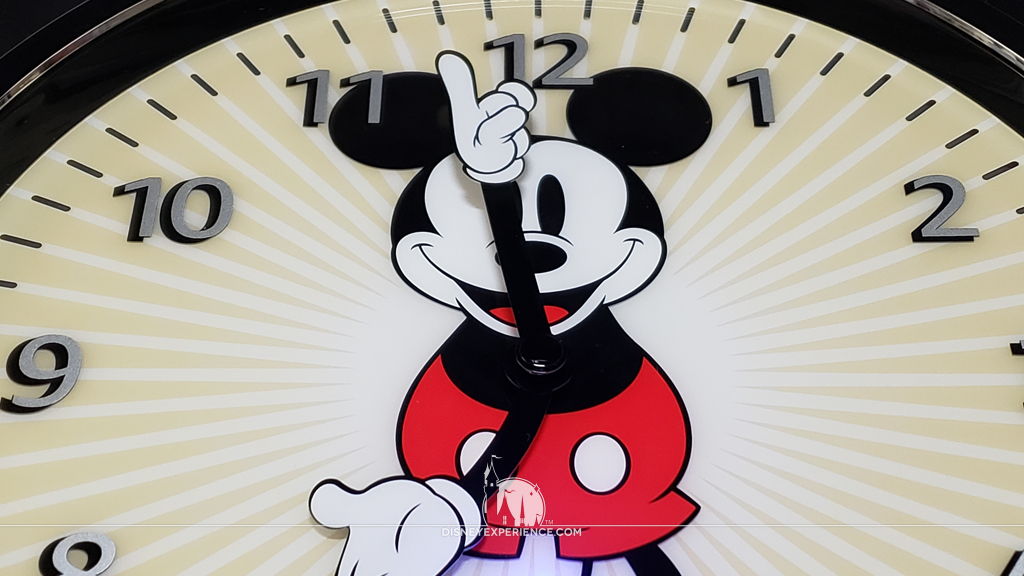
During Amazon‘s Prime Day sale this year (Oct. 13-14, 2020), I snagged up the Mickey Mouse edition of the Echo wall clock.
By coincidence, I had been wanting a wall clock for a few months. Beyond the clocks that are on my computer, smartphone, tablet, or spoken by Alexa, I have no other way of quickly telling the time—I have several wrist watches, but I rarely wear them.
Is this swanky Mickey Mouse clock any good? Let’s see!
The Clock
First off, the Echo wall clock MUST be paired with a compatible Amazon Echo device (including Echo, Echo Dot, Echo Show, Echo Show 5, Echo Plus, Echo Spot, Echo Input, Echo Studio, or Echo Flex) for it to work at all. Otherwise, it’s just a glorified serving platter. I own a first-generation Echo, and I don’t foresee ever giving it up.
Out of the box, the clock is immaculate! The printing is crisp & clear, the build is solid, and the silver & chrome accents are a fine touch. It is powered by 4 AA batteries (included), includes both a drywall anchor and a screw for hanging, and a quick start guide that got me up and running in no time.
Setting up the clock was easy. All I had to do was ask Alexa (the Echo A.I.) to set up my Echo wall clock. Alexa provided all of the instructions and information needed to pair the clock with my Echo device. Once paired, the clock hands started moving, adjusting the time all on their own. That took several minutes to complete since the hands do not move very fast.
Sadly, there is no option to manually adjust the time. So, if I ever get rid of my Echo device (highly unlikely), the clock is worthless. Well, it’s not completely worthless—it would still tell the correct time twice a day.
The benefits of having the clock paired with an Echo device is that the correct time is always displayed. It automatically adjusts both for daylight saving time and after changing the batteries (the status LED blinks red).
Another benefit is that the minute markers light up and count down whenever you set a timer with your Echo device. The glowing red markers show the remaining minutes, turning off one-by-one. During the last minute, the markers will all light up and beginning counting down the last 60 seconds.
When the timer ends, all of the markers will flash, and the Echo device chimes.
It will also show two timers, the second one displaying as a lone lit marker.
The clock has neither a speaker nor a microphone, and it must remain within 30 feet of the Echo device that it is paired with. A single LED—conveniently shaped as a Mickey head—indicates the clock’s status when it is pairing, when it is syncing the time, when it is disconnected, if there is a notification on the Echo device, and when the batteries are low.
Overview
Personally, I love my new clock. Setup was a breeze, it looks really nice, it’s easy to see and read from across the room, and the visual timer is very helpful (I like timers). It would be far better if it had an option to manually set the time, but since I will probably never get rid of my Echo device, it’s not a big deal for me.
The clock is sort of gimmicky, catering primarily to Disney/Mickey Mouse fans who love their Echo devices. If I didn’t find it on sale, I probably would have saved up my money for a Bradford Exchange Disney cuckoo clock. Maybe I still will; a person can never have too many clocks.
Both the post author and this website have not received any compensation for writing this post. Both the post author and this website have no material connection to the third-party brands, products, or services that have been mentioned unless otherwise explicitly stated. Some of the links in the post above are “affiliate links.” This means that if you purchase the item, we will receive a commission. As an Amazon associate, we earn from qualifying products. This is being disclosed in accordance with the Federal Trade Commission’s 16 CFR, Part 255: “Guides Concerning the Use of Endorsements and Testimonials in Advertising.”

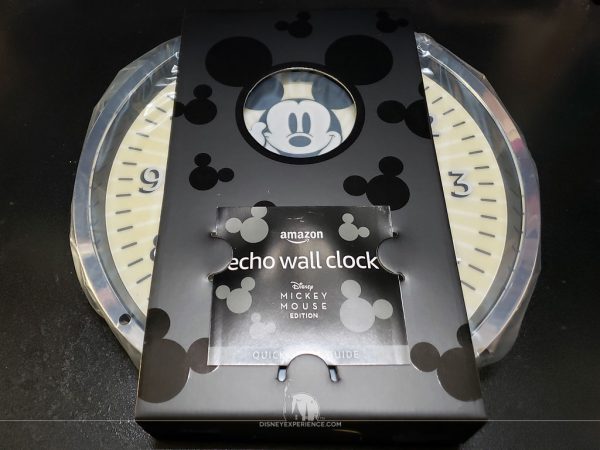


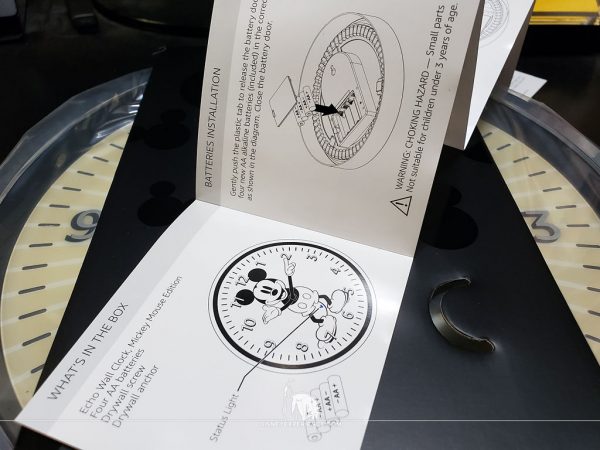





Do you have a thought about this post? Why not leave a comment . . .