
Breathing New Life Into the Craft ROBO

If you have an old Craft ROBO cutting machine, it may be time to bring new life to it for use with modern software. I’ve had my Craft ROBO CC200 for nearly 12 years, and it’s been good to me. But, I recently came to the realization that it was either time to get a new cutting machine, or I would have to find a solution that would make it compatible with modern programs.
I’ve been using the same old CS5 versions of the Adobe programs, like Photoshop and Illustrator, for 15 years, and I thought is was high time to upgrade to Adobe‘s Creative Cloud subscription. After I replaced my old programs, it dawned on me that I would no longer be able to use my Craft ROBO with Illustrator!
Graphtec, the former manufacturer, had a plug-in (Cutting Master 2) for sending cutting data directly from Adobe Illustrator to the Craft ROBO. It was an extremely handy tool, but it only worked with Illustrator 8-CS6. I was using the CS5 version, but I had now upgraded to the 2021 version. Sadly, Graphtec doesn’t seem to even sell consumer products any more, nor do they update their older software for use with modern programs. Luckily, there was another option.
Sometime over the past 12 years, the Craft ROBO machines became Silhouette machines. There was even a period when both existed on the market at the same time, the Silhouette machines simply being re-branded Craft ROBO machines. Even the software was eerily similar. After looking into the new machines and their software, I seriously considered updating my cutting machine to a Silhouette.
My Craft ROBO still works just fine—it does tend to drift a tad on occasions—but, compatibility with a modern Illustrator program was going to be problematic, so why not upgrade? Digging deeper, I found that Silhouette has a plug-in that works with their machines and Illustrator just like the Craft ROBO did. After looking at the machine/program compatibility, I was surprised to see that the plug-in, Silhouette Connect, supports the old Graphtec Craft ROBO CC100-CC300 series machines! Woo-hoo; I don’t have to buy a new machine!
I did have to pay $40 for the plug-in, a small price to pay compared to the hundreds of dollars I would have to dish out for a whole new machine. Plus, I would still have to buy the plug-in since it’s not included with new purchases.
The Silhouette Connect software is a lot more user-friendly (and prettier) than Graphtec‘s Cutting Master 2 software. There are a lot more options for different cutting materials and paper sizes, and it has other options like weeding. I may be wrong, but the cuts also seem to be far more accurate; my Craft ROBO used to drift just a little, but now it’s ridiculously accurate.
What has changed a little in Illustrator are the registration marks. They now appear upside-down, and the data of those marks are spread across three Illustrator layers instead of one. The program will even hide registration layers made by the old Cutting Master 2 plug-in.
Overall, paying $40 to use my Craft ROBO with my new Adobe Illustrator 2021 with a slick, new interface was a great investment. I can confidently use my Craft ROBO until it dies.
Both the post author and this website have not received any compensation for writing this post. Both the post author and this website have no material connection to the third-party brands, products, or services that have been mentioned unless otherwise explicitly stated. Some of the links in the post above are “affiliate links.” This means that if you purchase the item, we will receive a commission. As an Amazon associate, we earn from qualifying products. This is being disclosed in accordance with the Federal Trade Commission’s 16 CFR, Part 255: “Guides Concerning the Use of Endorsements and Testimonials in Advertising.”


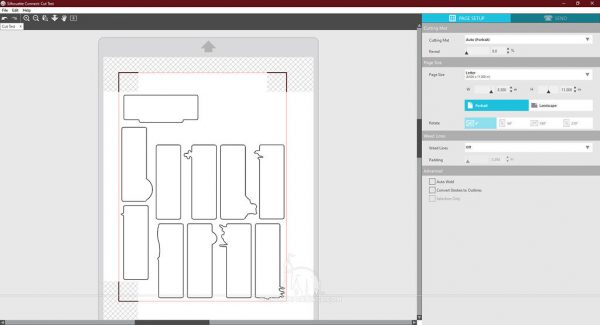

Love this post. Thanks. I am having a hard time finding replacement blades and plunge tips for my Craft Robo CC330L, though. Are you able to still find them?
I haven’t had to buy new blades in a long time. It’s time that if I do need new blades, I’ll probably just buy a new machine.
Have a look at this forum: http://forum.uscutter.com/index.php?/topic/37766-replacement-blades-for-craft-robo-cc330l-20/
This is EXACTLY what I was looking for! I was on the verge of giving away my craftrobo because I couldn’t make it work with my current OS and version of Illustrator! Multiple google searches were dead ends, but I finally found your blog post and you made my day (and I even scored the license key on sale)!
Awesome! One thing that I did notice is that there doesn’t seem to be an option for making perforated cuts, which are great for folding. There’s a scoring option, but that’s just for very light straight cuts.
I never knew I needed a craft cutter, but after seeing your article and the picture of the super cool Disney tags your created, printed and cut out, I now want one too! I love creating stuff like that too, and this would be a huge step up from my cutting board, pica ruler and X-Acto knife!