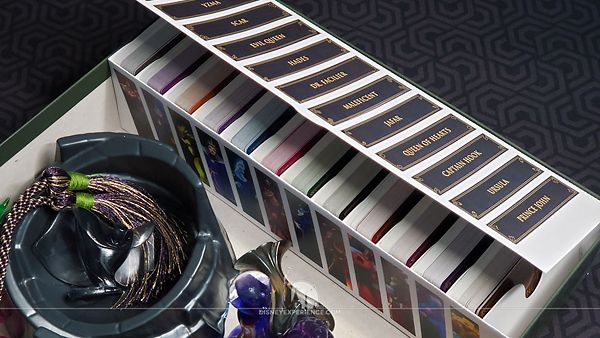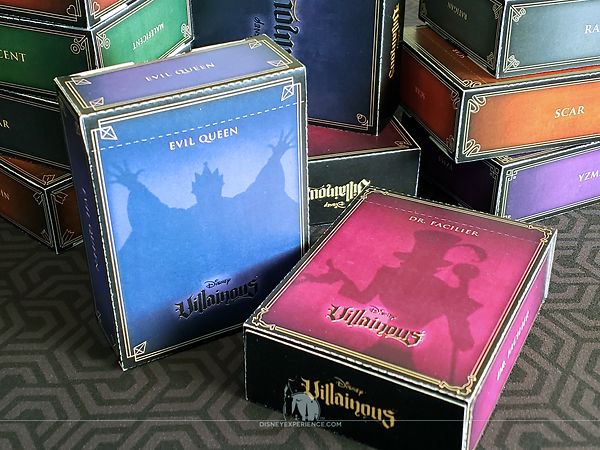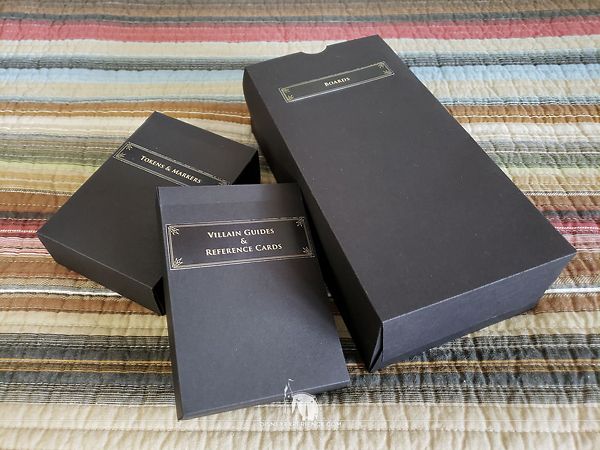Disney Villainous Gaming Accessories
Project/Craft

This page does not include accessories for either the Marvel Villainous board game or the Star Wars Villainous board game.
We LOVE the Disney Villainous board games! We've gathered all of our unofficial DIY projects that are sure to enhance your gaming experience—pick and choose the ones that you like. We'll add more as time goes on, and don't forget to read our News Blog for reviews on new expansions.
This website has not received any compensation for creating this webpage. This website has no material connection to the third-party brands, products, or services that have been mentioned unless otherwise explicitly stated. Some of the links in this webpage are "affiliate links." This means that if you purchase the item, we will receive a commission. As an Amazon associate, we earn from qualifying products. This is being disclosed in accordance with the Federal Trade Commission's 16 CFR, Part 255: "Guides Concerning the Use of Endorsements and Testimonials in Advertising."
Storage Solutions
Disney Villainous is a game that grows with each new expansion, making storage an ever-increasing challenge. Consolidating the game components into as few containers as possible makes transporting the game much easier whether you're just digging it out from a closet or taking it to a group game night.
As the game has evolved, we've covered several storage solutions in our News Blog posts. Be sure to read them to inspire you.
3D Printed Parts & Accessories
Enhance your gameplay experience with 3D printed replacement parts, additional accessories, and even storage solutions. Read our News Blog posts to discover them all.
How to Play Solo
Playing Disney Villainous solo allows you to take your time to strategize, plot, and scheme . . . like any good villain. Familiarize yourself with each villain and discover how best to play (or defeat) each.
Updates are periodically made as new games are released. There is also a printable PDF for inclusion into your game box.
Deck Organizer
The deck organizer holds 12 card decks for 12 villains, and each divider has a large finger cutout for easy deck removal. A lid flap helps protect the card decks and helps keep them contained. There are even stickers and labels, which will be updated as new expansion sets come out.
You'll need card stock and sticker paper. To make these with black card stock (looks way nicer!), you will need to transfer the printed templates by hand with white carbon paper. They're not complicated shapes, and there are mostly straight fold/cut lines.
For international copies of the game, try our customizable labels.
Reversible Drawstring Bag
Get a little crafty by making your own reversible drawstring bag to hold power tokens and more. If you use two different fabric designs, it can be turned inside-out to reveal a new look.
Designer Tuck Boxes
Store your villain decks in designer tuck boxes. Box sizes are available for sleeved (thicker boxes) and unsleeved (thinner boxes) decks.
Download the tuck boxes that match your Disney Villainous game(s):
- The Worst Takes It All
- Wicked to the Core
- Evil Comes Prepared
- Perfectly Wretched
- Despicable Plots
- Bigger and Badder
- Filled with Fright
- Sugar and Spite
Make Your Own Tuck Boxes
Make your own storage boxes for miscellaneous Disney Villainous game components using an online template maker.
For international copies of the game, try our customizable labels.
Customizable Labels
Personalize your storage solutions with these customizable labels.
Download and save the PDF file to your computer; if you view it in your browser, the fonts and colors may not work properly.
Open the PDF file and click on the labels to change the default texts. The labels come in three different versions: generic single-lined & double-lined for general use, and single-lined character labels for international spellings (use with the deck organizer). You'll need to print these out on sticker paper.

*If the label text does not work properly, try downloading and installing the font.
Customizable Card Dividers
Make finding decks simple with these customizable card dividers. They can be cut to sizefor your storage container, and the text can be edited.
Download and save the PDF file to your computer; if you view it in your browser, the fonts and colors may not work properly.
Open the PDF file and click on the labels to change the default texts.
Soundboards
Add some wicked sound clips to your gameplay. Use a tablet, smartphone, laptop, or computer to run these PowerPoint soundoards, created by David Fenner. Play them when specific cards are played, or click on the background to taunt other players.